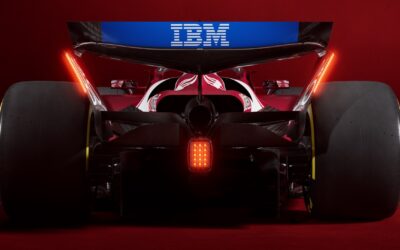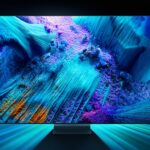Microsoft announced the availability of the next version of its consumer operating system on October 5. The company wrote on its blog that the new design and sounds “are modern, fresh, clean and beautiful, bringing you a sense of calm and ease.” There is tighter integration with Microsoft Teams, which we use so often, and Microsoft 365 (formerly called Microsoft Office). And then there are “powerful” multitasking features such as Snap Layouts, Snap Groups and Desktops. I haven’t seen the OS yet, but I have read prelaunch reports in anticipation and the Microsoft blog. Let me tell you that I expect much more than the eye candy (remember Windows Vista?) and the integration features. I’ve used almost every version of Windows since Windows 3.1 and have seen the evolution of this operating system.
Enhanced Windows Apps
While Microsoft has made successive changes and added new features over the years, some apps (or accessories) such as Notepad, Movie Maker, Media Player, and MS Paint, have remained unchanged for years. So, my first expectation is to see enhanced versions of these apps. Today, far more consumers are engaged in movie making (YouTube Creators), photo editing (Instagram), and even podcasting. These apps do not have the steep learning curve they used to have a decade ago, thanks to user friendly interfaces.
I also use a MacBook and have grown to love the Mac OS X system. But I’m not making comparisons yet. Apple has the benefit of making both the hardware and the software, so the integration is much better, and software crashes are less likely to occur. But Apple also provides excellent tools (such as GarageBand, iMovie, Photos, Keychain, ColorSync Utility, AirPort, etc.) – never mind if few people use Apple productivity apps such as Numbers, Keynote and Pages (opting for Microsoft equivalents instead). The point is, consumers need to have the right tool at their disposal to be productive, without the need to go out to an app store, download an app, and pay for it. Of course, professionals will need best-of-breed apps and are willing to pay for these; new subscription models offered by software vendors now make it affordable for more people to buy apps.
Better Security and Privacy in Windows 11
The second thing I’d like to see is better security and privacy features. Because of its dominant market share, Windows is one of the most targeted pieces of software. There will eventually be Windows 11 malware. I’m keen to know what kind of anti-malware features are included in Windows Security. These days, hackers are even distributing malware through legitimate software updates. The last thing IT managers want to see is a Windows Update infected by malware or an update with a zero-day vulnerability.
Protecting user credentials is another important security feature. Will Windows 11 support two-factor and multi-factor authentication? Hardware tokens?
Privacy: What about privacy? What kind of data privacy features are included in Windows 11? Does it look out for keyloggers and spyware? How does it prevent user credentials and sensitive information from leaking out? This is crucial in today’s context when employees are using corporate laptops loaded with sensitive company information at home.
Encryption: There is a data encryption feature in Windows called BitLocker, but how many users know it or use it?
The feature is there alright, but buried out of view. I’m hoping that Windows 11 brings all these privacy features to the surface. A simple right-click on a folder or file or drive, and the “Encrypt” option should be in the context menu.
Confidential Computing: Intel, IBM, Google and others speak about Confidential Computing these days, and I’ve discussed this with executives as Intel and IBM. This will allow encrypted data to be processed in Trusted Execution Environments or TTEs. And that’s where the TPM (Trusted Platform Module) chip in our computers can play a role. The TPM chip and technology is not new and has been around for years. It’s only now that Microsoft is making TPM a mandatory requirement for Windows. Can Microsoft make Confidential Computing mainstream in Windows 11 or subsequent upgrades? Is that the reason why they are making TPM a system requirement?

Image credit: Microsoft
File or Document Preview
We often receive a PDF file or an image file or a Microsoft Word Doc or PowerPoint file and are unable to open it because we do not have the native apps installed on our laptops or desktops. Yes, there are third-party document viewers. But these need to be installed. Let’s hope Windows 11 has a universal document viewer (like the Preview app in Mac OS) that lets us peek into standard documents without the need to install the native app. Better PDF support is a must as exchanging PDF files is so common today.
Working with Heavy Files
Email imposes file size restrictions on attachments. So you will often need to use a file transfer service like WeTransfer to send someone a large media file or PDF. That involves many steps, including waiting for confirmation codes from the file transfer service.
Internally, we can use SharePoint and OneDrive to share files with our colleagues at work. But what if I need to share files with someone in another company?
Of course, there are workarounds. For instance, I could upload these files to Google Drive and make the folder shareable. But again, that involves additional steps.
What if these tasks can be done from within Windows itself? That would save us time and increase productivity.
Media Editing
Finally, I want to express my wish for media editing software. Yes, I am a media professional and a digital journalist. Editing podcasts, videos and photos are all routine tasks for me. But now, everyone else is also doing this at home, and this need is driven by social media channels.
Microsoft, can you please include an excellent audio editing app and an enhanced version of Windows Movie Maker? A photo editing tool too, and one that offers a lot more than cropping and resizing features.
How about a tool like SnagIt, which allows one to capture screens and also video? We are engaged in so many webinars and calls these days. Sometimes there is a need to record these locally to watch these later.
And I crave for a transcription tool that does speech-to-text conversion or transcription with high accuracy. Is that already there in Windows 10?
Conclusion
Even though Windows 11 was launched on October 5, it will take a few months for organizations to update their Windows 10 clients. Some organizations will stubbornly hold on to their legacy endpoints with older versions of Windows. They call it “technical debt”. There are ATMs and airport systems still running on Windows XP. Even hospitals have computers running Windows XP. With that attitude, it may take a couple of years for Windows 11 to become pervasive.
You are more likely to first see this shiny new Windows on new laptops, expected in stores around December 2021 (I still see Ads for laptops with Windows 10).
In the past few years, I have seen Microsoft giving much importance to security and privacy. Kudos to you Microsoft! So, I am confident that Windows 11 will be more secure.
Yet, I hope to have all my favourite apps integrated in Windows 11, so that I do not have to download and use third-party apps.
And yes, the new interface will be a welcome change if it makes me more productive.
RELATED STORY