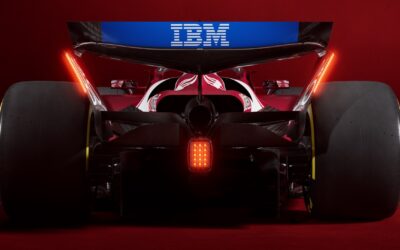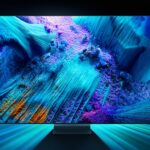In the digital age that we live in today, every business must have a web site. In fact, it’s as essential as a business card, a brochure or a logo. You could engage the services of a professional web design/hosting company to create your business website. Alternatively, you could hire an in-house website developer. But after you create your website and web pages, these all need to be stored somewhere, where everyone can access them, around the clock. That’s where Web Hosting companies come in. And this article will explain what web hosting companies do, and how you should choose a suitable hosting company for your business website.
What is Web hosting?
To explain this concept, we are going to relate to a common analogy. Let’s think of it this way: you need a home for your website and webpages. And that home needs an address, so others can find it. And the address needs an address book or Yellow Pages book that people will use to find your home or website.
So apart from the web site, you need three other things:
- The ‘real-estate’ for your website is a Web server. And the real estate ‘agent’ is a web hosting company. So, that’s your ‘home’ on the Internet, which is like one large country.
- The ‘address’ for your home is the domain name or your web site address or URL.
- And the ‘address book’ is the DNS server and the indexes on search engines like Google. The ‘Yellow Pages’ is the search engine from where people search for your website.
Are you getting this analogy?
Now let’s take a step back and understand all these terms.
Web server: A web server is a large computer or a series of computers and hard drives working together in a cluster. These computers run 24×7, and 365 days. They are kept in special air-conditioned and dust-free rooms, that have consistent power and good connections to the Internet. These special rooms are called data centres. The web servers host many websites, and yours will be just one of them. The companies that operate these data centres are called web hosting companies. They will charge you a fixed annual fee for hosting your web site on their servers. And that fee will include certain services described later in this article.
Domain name: Your website needs an address or URL. It will be something like www.yourcompanyname.com It is also called a domain name. The domain name needs to be unique and is recorded in the big book of Internet names called the ‘registry’ – which is maintained by an Internet authority. There are authorised domain registration companies that can help you find a unique name for your website and register it for you. They will charge a very nominal annual fee for this service. You can also pay upfront for renewing the domain name for multiple years, up to a ten-year period. Since the domain name is unique, I suggest that you register it for a longer period. Should the registration expire, someone else may register your domain name – and then charge you the moon to release it back to you! Yes, there are people out there who make a living from these kinds of activities.
DNS server: A postal address has many parts to it, and a crucial one is the zip code. Likewise, a web address is a number like this: 202.54.32.207. But no one is going to remember that! Computers can only work with numbers. But people are more likely to remember www.yourcompany.com (English URL). Of course, you will replace this with the actual name of your website, which will include your company name. A correlation is maintained between the numeric address and the English URL. The list of correlations is kept on the Domain Name Server. These are key servers on the Internet. When you type www.yourcompany.com in a web browser, the equivalent numeric address is fetched from the DNS server, and then the web site is shown in your browser.
Indexes: An index is a list of all websites and web pages on the Internet. These indexes are maintained by search engines like Google and Bing (among others). The search engines have special software called ‘crawlers’ that scour the Internet, looking for new websites and web pages – and then return to update the indexes. That’s how you can find a company website just by typing the company name in the search engine (Google).
So the DNS server and the search engines are the equivalent of the Yellow pages or address books.
What are the different Web hosting companies out there?
There are thousands of Web hosting companies and it is a very competitive business. These companies have different business models and cater to businesses of all sizes. Many cater specifically to startup companies, small businesses, and application developers. And then there are some that call themselves ‘Cloud Service Providers’ – who deliver hosting services to large enterprises or fast-growing businesses. Very large businesses prefer to have their own web servers or dedicated servers at the Web hosting company. And then there are companies called Resellers, who represent web hosting companies.
Go Daddy is a web hosting company that caters to businesses of all sizes. So you might want to check out one of their plans and see if it is a best fit for your business website. But what are the different considerations to keep in mind when choosing a Web hosting company?
How to choose a Web hosting company
- Location – It’s best to have the web server nearest to your customers. In which country is your target audience? Does the hosting company have a server in that country? Do they have servers in multiple countries?
- Reputation – Go with a reliable and trustworthy hosting company. Check how long they have been in business. Do they own the servers or are they leasing from another company? Look for the kind of brands and customers they are serving.
- Pricing – Of course, this may be a key consideration. Do they offer flexible pricing plans with different features? Monthly or annual plans, and paying only for the features you need, will help control costs.
- Type of hosting – At the beginning of this article I mentioned that there are different kinds of hosting models. Depending on the nature and scale of your business, you could choose between shared hosting, dedicated hosting or cloud hosting.
- Storage– How much storage space does the plan offer? How can you increase the storage when the need arises?
- Backup and restore policy – Are backups included in the plan or do you have to pay an additional cost? How often do they back up (daily/weekly/monthly)? And what is backed up? Does it also include email backups?
- Migration – You could be dissatisfied with a certain web hosting company and may want to move your website to another server (at another company). Some web hosting companies make migration very difficult, for obvious reasons. So, check their migration policy in advance.
- Control panel – The web hosting company usually provides a control panel – an interface for your website developer or manager. But how much control do they give you? Do they provide full access to the hosting control panel? Involve your web site developer in the evaluation of this feature.
- CMS – You will need a Content Management System to manage your website content on a day-to-day basis. It is an interface that allows you to upload the articles, images, videos, etc to your web pages. WordPress is a popular CMS as it is simple to use. Ask the hosting company if they support an open-source CMS. Check if the CMS of your choice is supported. Get your developer and content manager involved.
- Scale – How do they handle scale and high traffic to websites? If they do not have good infrastructure, then a web site will crash when too many visitors come to the site. Do they have regions, zones and mirror sites to handle scale?
- Uptime and bandwidth – If your web site is unavailable, visitors will see a ‘404 error’ which is code for unavailability of the page. They will lose interest and not return to your website, assuming it no longer exists. That’s why it is important to have maximum uptime. This can only be guaranteed if your hosting company offers good bandwidth and has a strategy (and architecture) to prevent downtime. Can the web site company guarantee uptime? To what extent? Typically, it will be a percentage like 99.9999% uptime.
- Security – Websites do get hacked. Hackers will change the content on your web pages or change the access password and lock you out until you pay a ‘ransom’. That’s why it is important to check what kind of security certifications and standards they support. I would recommend SHA-2 and 2,048-bit encryption, which is the strongest in the market. For payments and e-commerce transactions, support for the PCI-DSS standard is mandatory.
- Technology stack – What kind of software tools, platforms, frameworks and services do they support? That’s collectively called a technology stack. If your developer wants a particular combination of applications and services, then the hosting company should be able to support it. Does the hosting company provide the technology stack? This is a technical feature, so get your developer involved.
- Service and support –There should be a good, responsive system for service and support. Good hosting companies offer multiple levels of support like chat, email and calls. How quickly do they respond when you raise a ‘ticket’ or query? If there is a technical problem, it should be resolved at the earliest.
Summary and closing
I have listed 14 considerations in this article, and I know that there are some more. It would be beyond the scope of this article to describe everything. And the ones I haven’t listed are the very technical ones. For a business owner, the considerations listed here should suffice. But do get your technical and content teams involved in the hosting conversations and decisions.
Apart from listening to the web hosting company, I strongly recommend that you read the customer testimonials and reviews. If possible, talk to some customers of that hosting company. What has been their experience, especially with uptime, service and support?
You do want to focus on your core business – and not worry about the downtime and security of your web site. A good, reliable and trustworthy hosting company will take care of that.
RELATED STORIES
Why SEO is Important for Your Business Website
‘SMBs and Startups are concerned about website availability and uptime’
This article was originally written for a web hosting company.