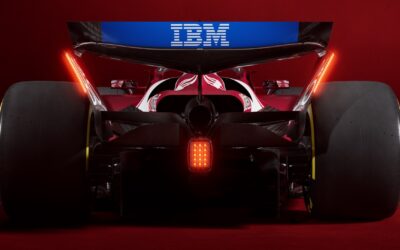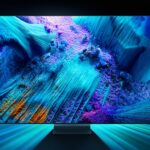I have more faith in the cloud these days, especially after the unfortunate experiences of losing my iPhone and some family photos on backup disks. Well, thankfully, I did NOT lose the DATA on the iPhone. You see, I was religiously backing up to iCloud — contacts, notes, music etc. Bad sectors showing up on my disks every few years, have dissuaded me from backing up my priceless collection of songs and family photos to external hard drives, DVDs and CDs.
My backups now go to sites like Dropbox, Google Drive, Microsoft OneDrive and Sugarsync. They’ve been expanding the size of free storage over the years.
During the CeBIT India event in Bengaluru last month (12 Nov) I discovered yet another cloud storage service. This one is called Cliques and it’s a service offered by NxtGen Datacenter & Cloud Technologies Pvt. Ltd.
You see these guys run a data center for hosting business infrastructure, and I imagine they have plenty of spare hard disks (and storage) in their data center. So they are offering you a personal cloud with unlimited storage, for a very reasonable monthly cost of Rs 99/- (first month is free). Well, this was the offer made at CeBIT.
So I asked myself if I really needed another personal cloud service. What is so unique about Cliques? What will really draw users to this service?
To find out, I strolled across to the Cliques booth in one of the halls at CeBIT India and met an ebullient Kunal Gwalani, Marketing Manager at NxtGen Datacenter & Cloud Technologies Pvt. Ltd.
Kunal told me that this was unique from all the other personal cloud services I’ve used. For one, it offers unlimited storage. Secondly, it is secure — Kunal told me their Privacy policy prevents the company from looking into user data (unlike Google). Strangely, I did not see the privacy policy or the T&C with the customary “I agree” check box, while registering online. But then I may have missed it as my registration was done on a handheld at their stall at CeBIT.
Thirdly, the content on this cloud can be accessed across different devices. I tried accessing my backed up files from an iPad — more on this later.
Fourthly, there is a file share feature — if you want to share your photos and documents with other people or groups.
And the service also lets you receive content from trusted sources.
So it is worth 99 bucks a month? Let’s find out.
LOOK AND FEEL
I just started using this service and found it very easy and straightforward. It has a minimalist interface; few menus and easy navigation (see screenshots). It is Web-based and no agent is installed on your PC (unlike Dropbox and SugarSync).
The menu options are Files, Activity, Pictures, Contacts and Calendar. Within the Files menu, there are some folders that have already been created, so that you can organize your documents accordingly. You can also add your own folders. To upload files, simply click on the appropriate folder and then click the Upload button. Then show where your files are, using the onscreen navigation options. If you are uploading photos and images these automatically go to the Pictures section. And the Activity section is a log of your recent activities (uploads, shares etc).
I uploaded my album of CeBIT photos and the uploads were pretty fast. But that really depends on the speed of your Internet connection. I was later able to view these images on the iPad.
Your stuff is entirely on the cloud and does not download to the access device (except in the cache). What’s more, NxTGen claims data in the Cliques cloud can be accessed from any device.
Uploading contacts was also quick, although it took me sometime to figure out where the option for this is, in the user interface. Click on the Contacts section and then look for the settings icon (a gear wheel) in the bottom left corner of the screen. I wonder why they put it there — it could have been better placed on the top, within the Contacts menu.
First you need to export your contacts from your default email program — to a .CSV file. And then you click the Import/upload buttons (see screenshot) and then indicate the location of this file. Contacts are quickly uploaded. There is also an option to manually add contacts.
I am secretly wishing that this will one day enable me to back up contacts from my phone.
ACCESS FROM IPAD
If you need to access your files on your tablet or mobile device then you’d need to install the Cliques app. I installed the iOS app on my tablet. As expected, the interface turned out to be minimalist. The functionality is also quite limited, and all I managed to do was view my CeBIT photos that were earlier uploaded from the PC. I have yet to try this with textual documents (I wonder if it includes viewers for Excel and Word docs).
CONCLUSION
I am still using Cliques and will learn a great deal more about it as I go along. But my last thoughts are: Cliques is simple, light, secure, functional, fast and useful. There’s scope to do more of course, but I guess the NxTGen guys want to take baby steps and develop a user base first.
I think they could leverage on content and services. Kunal tells me that soon users will be able to view and pay all their utility bills from one place — on Cliques. that would be very useful.
Cliques could also populate user folders with content based on user profiles and preferences: movie trailers, book samplers, marketing offers, tickets for shows and events, travel reservations, news etc.
I look forward to future updates from this service. Seems I got hooked to it, after all!